Update for beem: beempy installer for windows and beempy as shell
## Repository
https://github.com/holgern/beem

[beem](https://github.com/holgern/beem) is a python library for STEEM and HIVE. The current version is 0.22.14.
There is also a discord channel for beem: https://discord.gg/4HM592V
The newest beem version can be installed by:
```
pip install -U beem
```
Check that you are using hive nodes. The following command
```
beempy updatenodes --hive
```
updates the nodelist and uses only hive nodes. After setting hive as default_chain, `beempy updatenodes` can be used without switching to steem.
The list of nodes can be checked with
```
beempy config
```
and
```
beempy currentnode
```
shows the currently connected node.
## Upcoming changes
The next release will be 0.23.0 and the hive blockchain will then be set as new default. I will also rework the countless steem_instance parameters and replace them with a more fitting name. I will also create a new Hive class which is the new Steem() conterpart.
## Changelog for versions 0.22.14
* add click_shell to turn beempy into a shell utility with autocompletion
* new click_shell added as requirements
* Installer added for beempy on windows
* Add get_hive_nodes and get_steem_nodes functions to NodeList
* beempy command resteem renamed to reblog
* When using in shell mode, beempy walletinfo --unlock can be used to unlock the wallet and walletinfo --lock to unlock it again
* Add get_blockchain_name to Steem, returns either steem or hive
* Add switch_blockchain to Steem, can be used to switch between hive and steem
* Storage has now a new config "default_chain", can be either hive or steem
* updatenode --hive switches to hive and use hive nodes
* updatenode --steem switches to steem and use steem nodes
## Upload images
The url for imageupload has been fixed for hive:
```
beempy uploadimage -a holger80 .\beempy_screencast.gif
```
results now in:
```
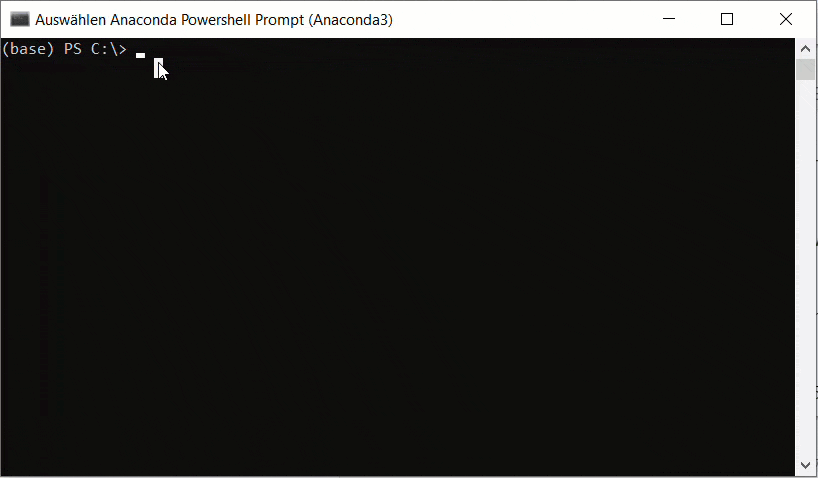
```
## Shell mode for beempy
beempy has now a shell mode, which is activated when started without any parameter:
```
beempy
```
You an see it here in action:
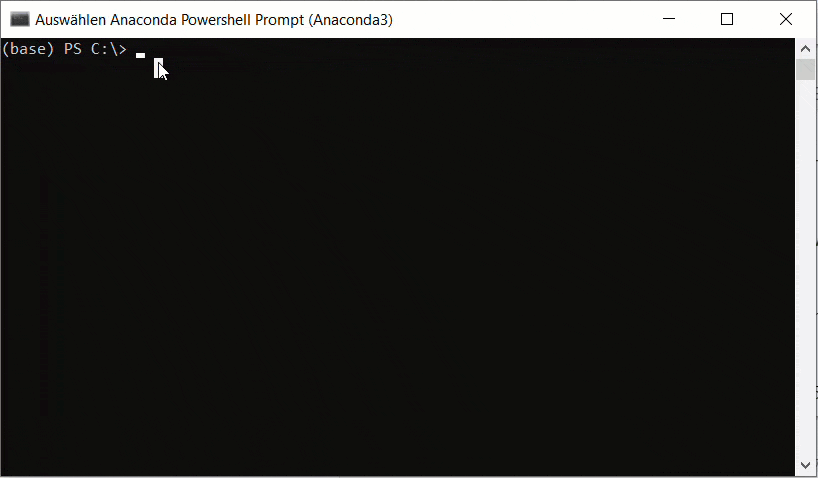
## Windows installer for beempy
A windows installer is now automatically pushed to the release section:
https://github.com/holgern/beem/releases/tag/0.22.14
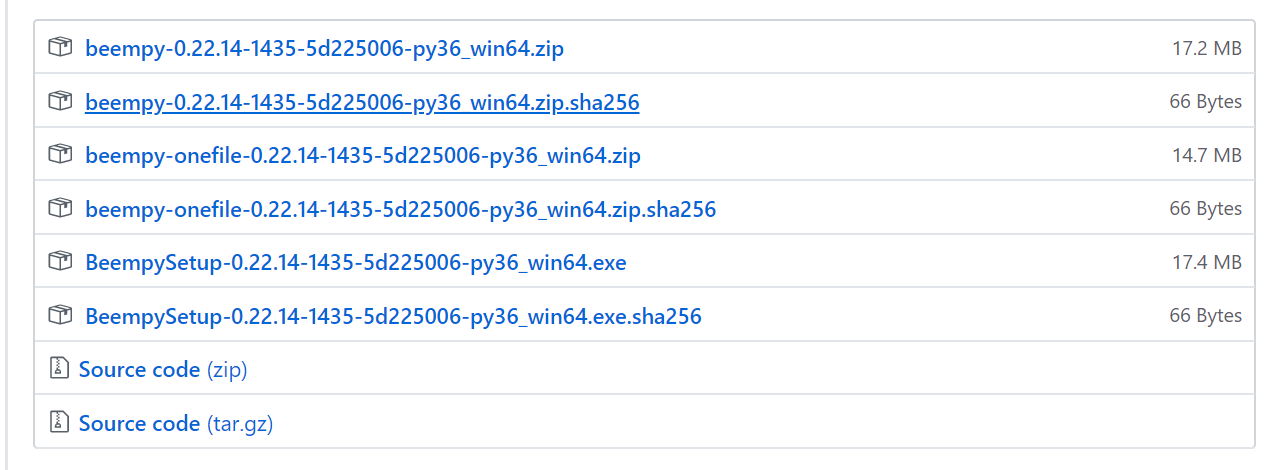
After downloading and installing BeempySetup, a new icon is shown in the start menu:
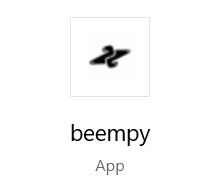
When clicking on it, a new terminal with beempy in shell mode is started.
## Wallet unlocking in shell mode
When in shell mode, the wallet can be unlocked with
```
walletinfo --unlock
```
and locked again with
```
walletinfo --lock
```
Closing the program locks also the wallet.
## Nodelists for hive and steem
The nodelist class has now two new functions:
```
from beem.nodelist import NodeList
nodelist = NodeList()
print(nodelist.get_hive_nodes())
print(nodelist.get_steem_nodes())
```
This helps, to be sure to use always the correct node.
## `default_chain` as new config parameter
The currently used chain is stored in `default_chain`. It can be set either to steem or to hive.
```
beempy config
```
returns now:
```
+-----------------+---------------------------------------------+
| Key | Value |
+-----------------+---------------------------------------------+
| default_account | holger80 |
| default_chain | hive |
| nodes | [ |
| | "https://anyx.io", |
| | "http://anyx.io", |
| | "https://api.hivekings.com", |
| | "https://api.hive.blog", |
| | "https://api.openhive.network", |
| | "https://techcoderx.com", |
| | "https://rpc.esteem.app", |
| | "https://hived.privex.io" |
| | ] |
| data_dir | ...\beem\beem |
+-----------------+---------------------------------------------+
```
```
beempy updatenodes
```
will now return only hive nodes, as default_chain is set to hive. `default_chain` can be either `hive` or `steem`.
## Switching between Hive and Steem in python
The steem object has now a `switch_blockchain` function which switches between booth blockchains.
```
from beem import Steem
stm = Steem()
stm.switch_blockchain("steem")
print(stm)
stm.switch_blockchain("hive")
print(stm)
```
returns
```
<Steem node=https://steemd.minnowsupportproject.org, nobroadcast=False>
<Steem node=https://anyx.io, nobroadcast=False>
```
## Switching between steem and hive with beempy
```
beempy updatenodes --steem
```
switches to the steem blockchain
and
```
beempy updatenodes --hive
```
will switch to the hive blockchain.
***
*If you like what I do, consider casting a vote for me as witness on [Hivesigner](https://hivesigner.com/sign/account-witness-vote?witness=holger80&approve=1) or on [PeakD](https://peakd.com/witnesses)*.
See: Update for beem: beempy installer for windows and beempy as shell by @holger80